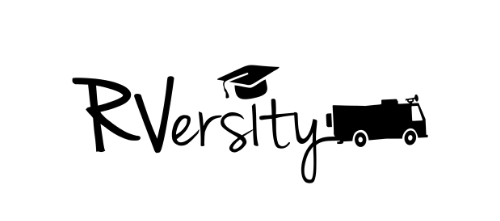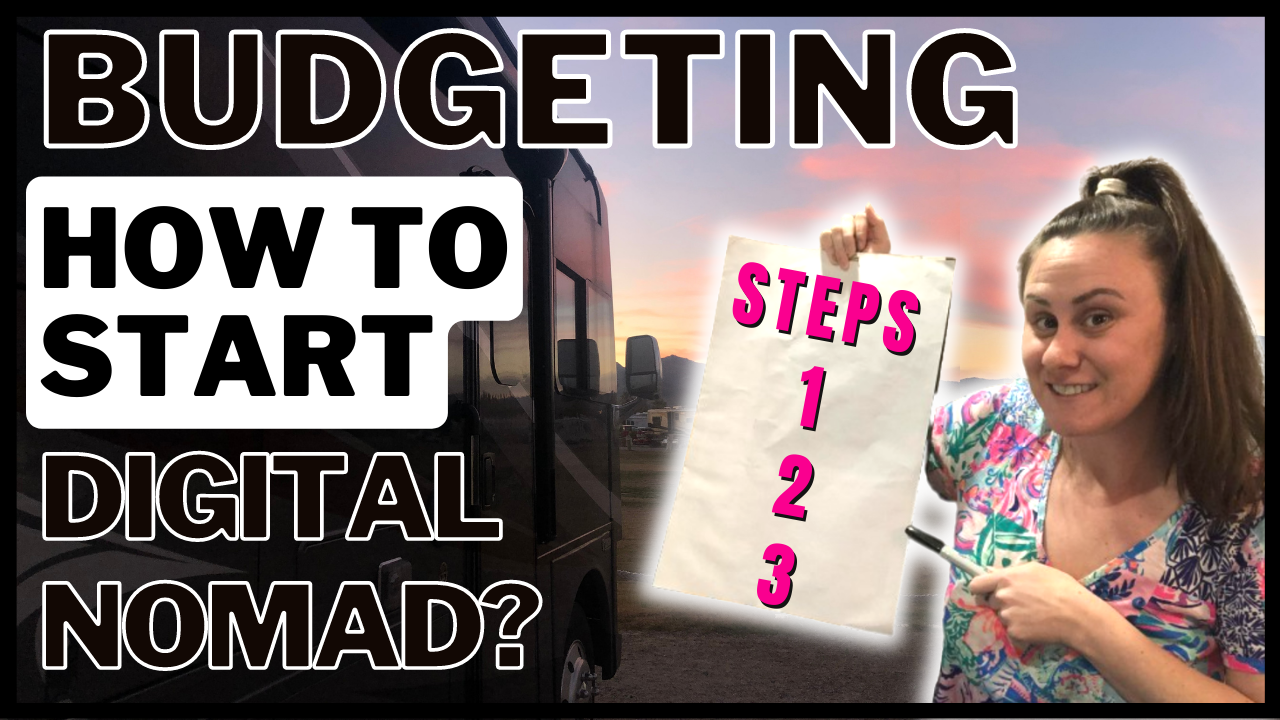How I Stay Organized Working Remotely in an RV and Traveling (on the road as a Digital Nomad!)
So over the past few weeks or so, I feel like I’ve been asked this a few times, brandi, how do I stay organized while I’m living on the road as a digital nomad RV living? Like how do you do it? This video is all about how I stay organized and I’m able to be productive and well go throughout my day as a non-corporate employee, non nine to fiver and as my own business owner, being my own boss, making my own schedule pretty much working and living from anywhere. And the way that I do that is I’m able to live life from anywhere because I put my life online as a digital nomad.
If you haven’t officially met me yet and you don’t know me, and you’re like, who is this chick? I’m blogging Brandi from rversity, my university for RVers, where I teach people how to be digital nomads, get into this whole RV life.
I am an ex corporate Kool-Aid drinker, born to be creator, digital nomad, and RV living entrepreneur myself. This is actually how I’m able to film this video here with you. If you can relate to me, hit the like button below, subscribe to this channel and hit the bell icon so you’re notified each and every time I publish a new video.
Had this happen a couple times, but I was on the phone. People have asked me like, Hey, how do you stay organized? Leave your nine to five, like get outta the system?
because whenever I quit my job in finance, if you don’t know that I don’t have a degree in filming, I have a degree in finance and I used to work for Bank of America Merrill Lynch, doing financial planning and investing for people at the time, like everything was already set up for you. You go to your nine to five, they’re like, oh, here’s the system that you’re gonna use. Here’s the people that you need to call. Here’s your whole little checklist of what you do from nine to five. Here’s the instructions, here’s your training manual. You spend all this time training, blah, blah, blah. They have like the system for you to go through, kind of like kindergarten to college, to marriage, to houses, to 401ks, to retirement, to then finally RV Living.
But see, we’re throwing that all out the window because I’m gonna teach you how to do it now and how I did it starting when I was 29 years old, I actually got my first rv. Oh, I’ve told you I’ve been doing this for eight years. If you haven’t seen my story, be sure to watch it. There’s a link below this video. But first, when I came out of Corporate America, I had no idea what I was doing.
I had no systems in place. RV life wasn’t even on my radar. I was literally just trying to figure out how to be my own boss, made my own money, make money online, on my own time, on my own schedule, working remotely, doing my own thing. So I sat down, I made this list of all the things I do to run my business remotely, to stay organized while working from anywhere.
By the way, I actually covered this inside of RVersity, my program and show you all these things and how to set them up for yourself. I have also created a free guide, my Ultimate Guide to Making Money Online From Anywhere. And you can download it and follow along while you take notes. Along with this video, I’ll drop a link to rversity and this download, so you can pick that up that’s in the link below this video.
🚨 [DOWNLOAD] Get the ULTIMATE Guide to Making Money Online From Anywhere
- MUST HAVE Gear & Essentials
- Online Browser & Extensions
- Physical & Digital Email (Online)
- Online Files & Folders
- Online Password Management System
- Online Task Management System
- Online Calendar Management
- Online Calls & Meetings
- Online Contact Management – CRM
- Online Banking & Budgeting
GEAR & ESSENTIALS
So in my last video, I actually shared more about gear and essentials and accessories and things that I use to get set up in my RV or like travel around, like my mobile office, how I either do it stationary RV living at the RV park whenever I’m here, or if I’m doing the Van Life thing traveling or if I’m at my mom’s house or condo with my boyfriend. It just depends. Like Airbnb hotels, I can literally run my life from anywhere.
If I have the gear and essential accessories that I showed you in the last video, those things are essential first, okay? You have to have like a computer and a mouse and a phone and you’re charging cables and cords and writing utensils and things like that, wifi and whatever. But when you think digitally, like how do I put my life online? I’m gonna tell you when I gave you the gear and essentials, I told you that I use a MacBook Pro laptop and which is what I’m reading off of right now to make this video. And I use a Apple iPhone. So this is actually a 2022 laptop. I’m not sure all the specifics. I know it has like a M two chip in it. You can duplicate this though on Windows, Microsoft, pc, anything, all the things that I’m kind of telling you, I’m just an Apple user. So my phone’s an Apple. The programs I use a lot are Apple, but I do do a lot of things online.
My RV Remote Work Setup & Must Haves for Digital Nomads!
https://youtu.be/gUq95FxTcPo
BROWSER & EXTENSIONS
I also use Google for everything. I use a Google Chrome browser and Google extensions for everything that you can think of online. So when you go on to my computer, everything says Google and I store all my files in Google.
PHYSICAL & DIGITAL MAIL (EMAIL)
besides like browsers and typical stuff that you wanna get set up, email, okay, I know that sounds weird, but as a digital nomad, the first thing you’re gonna need is email.
So just like you get physical mail, which eventually you’ll probably want to also have your physical mail, either a digital mailbox or some type of delivery service where you can get your mail delivered. If you’re gonna be on the road traveling, you can get that scanned to you. There’s services that do that, or you can just go pick your mail up every once in a while. You can have it family, friends, and there’s all kinds of ways that you can get your mail on the road, maybe even the RV park that you’re staying at. It just depends. But the first thing that you need other than physical mail, is an email address so that you could get that mail digitally. And the email address is what leads you to everything else along this journey. And you technically have to have before you could do anything else.
So you have to have your mail physical, and then you have digital. So there’s two kind of mail and then you need, you know, your mailing address. Even as a digital nomad, you still have to have some type of like residence where you’re gonna file your taxes and register your vehicles and things like that.
ONLINE FILES & FOLDERS
The next thing or files and folders. And you wanna set up your files, folders, and documents. For me, I use Google Drive pretty much everything in Google Drive, okay? And I have it like synchronized to my computer so it can download either in Google Drive, I can get it from anywhere, but I’ll also have it synchronized to to my computer and I back it up on my gear and essentials that I told you about in the last video to my portable hard drive every once in a while to make sure that I don’t ever lose those files and that I can access them from anywhere.
The key to everything is being online and being able to access things from anywhere, whether you’re in your RV or staying in a hotel. Airbnb, I personally like Gmail and I use GDrive for my files and folders cause I create files and folders for receipts and accounting and finance passwords. Or for my business, I might have files and folders for my branding kit, content clients, inventory items. I keep files and folders from business wins, social proof testimonials, my YouTube content, brainstorming and ideas, legal documents, receipts, budget spreadsheets, bank statements, things like that. You wanna have files and folders for all of these things online so that you can access them from anywhere. You do not want to have files and folders sitting at home that you can’t find or get. You wanna try to get all your mail online, all your statements online, eliminate paper in your life, try to scan everything you can online and put it in these files and folders that you have, as well as keep backups on your portable hard drive multiple places.
PASSWORD MANAGEMENT SYSTEM
The next thing that you need to stay organized as a digital nomad, while RV living or just essentially online making money, working remotely is passwords. So you need to have a password management. I would say that you could easily do this with some of the programs. Like I know when you plug a password in on your computer, it’ll say like, Hey, do you wanna save this? But I really like to have one central systems like LastPass because they have a desktop version and then they have a app version and I will use both of those. The desktop version is nice because it has everything laid out on your desktop and it remembers all your passwords. It signs in for you. It’ll even change your passwords for you if you’d like for it too. It’s encrypted. If you also download the app on your phone, then you can see the passwords over there and it’ll fill ’em in for you too.
This could change, of course. Originally how it worked was you could do both of them for free and then now I think one of them, you either get the desktop or the app, but if you want both, you pay. But it’s a minimal fee, like a couple bucks a month, 25, 30 bucks a year. Pretty cheap though. Don’t quote me on that. Whether you get last pass or not, you should download these passwords, put them in a spreadsheet, like a password spreadsheet so that you have them even offline like say Last Pass was down or you couldn’t get to your phone. You could print this out, have it on your in your files or on your computer desktop too. If you’re in Lastpass, they have a ability for you to download that. But like I give my students a spreadsheet and kind of say like, here, put your passwords in it and the id, your signing id, your password, and any kinda like notes about it, what email you use for it.
TASK MANAGEMENT SYSTEM
The next thing that I use to say organized as a digital nomad is task management systems. This can be done in many ways. You could do task management on your phone if you’re in Google, they have like Google tasks. One of my favorite systems to use, which is free if you just use freemium version, is Asana. Asana. You can set up tasks, projects, reminders to dos, and you can also get Asana on a desktop or you can get Asana on your phone. So it’s easy to check in on these apps and desktop throughout the day and like check them off. Or you can assign ’em to people, you can have teams. It’s just a really easy way to keep up with all of your tasks. So again, you can do that on your phone or you can have like a task management system, but you need to have Subway of keeping up with your task all day.
And once you leave outta the system and you’re trying to do this thing on your own. So as a business owner, I do that for my team and I also do that for myself. So I have tasks for myself and tasks for my team.
CALENDAR MANAGEMENT
And the next thing, the stay organized. You have to have a calendar. So calendar management is essential. I’m super weird about people like booking times with me, booking ’em on my calendar. I don’t just say, Hey, let’s hop on a call over here, willy-nilly over there, because I’m in different time zones, I’m traveling, it messes up my day. I do what’s called like calendar blocking. With calendar management, I am able to manage my calendar not only in the last video I told you about Gears and tools I use my planner to manage my calendar, but I have digital calendars, calendars for not only my calls in meetings, but calendars for all the things that I have to do.
Calendar can be Google Calendars, it can be your phone calendar on your Apple or Android device. Also, I like to use Calendly for free. They also have a paid version that has more features, but you can start out for free with a pretty much all these things that I’m telling you about. It helps me manage my calendar. So if people want to book calls with me, they can book through Calendarly. It helps me manage those calls as well as my calendar, which links to my Google calendar, which links to my Apple calendar. So all like links together. Speaking of calendar, so calendar management with Calendly to help book the calendar meetings, but that’s also how people book calls with me. So my calendly is connected to my Zoom account to stay productive and organized. Instead of just having people texting me over here and calling me over there, I try to get everybody to book a call with me on my calendar. So I know when I go in into my system, like, okay, here’s where all my calls are at, how to stay productive and organized.
CALLS & MEETINGS
The next thing is obviously calls and meetings. So my Zoom, we can start out, I think they do like 40 minutes free, and then after that it’s paid. I have to have Zoom because I meet with my clients every week on Zoom and I book calls on Zoom every day, and they’re usually over 40 minutes. I need the paid features, but you can start out for free. Again, I connect my calendly to my Zoom and then it goes to my Google calendar and then my phone and everywhere else all over the place so it all connects. Okay. As a digital nomad, my online life connects. It allows me to work remotely, so it doesn’t matter what times on my I’m in, when I open up my watch or I look at my phone, I know exactly what time I need to be on the phone. Sometimes I do have to check the time on again, but I, I know what time I need to be on the phone, where I need to be, and then I can plan my day around those things.
CONTACT MANAGEMENT – CRM
The next thing for how I stay organized, I mean pretty much the last thing I would say is contact management. How do you manage your contacts on the go? Or like as a business or a digital nomad, you have to do that online to the days of like the Rolodex are over. If you know what that is. I do this online. I know you can have contacts in your phone, but eventually like as a digital nomad and a business owner, you wanna have what I was really good at in my corporate job, which was crm, client relationship management. When I was doing, doing financial planning and investing in, I helped set up a CRM client database.
We did it in Salesforce, but you can actually do it for free in HubSpot crm. So you’re gonna wanna keep all your information for your contacts, like customers, leads, potential customers, name, phone number, emails, social media handles, website, company, any other notes. So outside of like my email management system that I use for when people sign up for my email list, which is like a whole nother video, these go into a contact management system. I manage these by putting notes in there and it’s connected to my email. So when I send a email, it actually like tags the system and keeps a track of those emails in that system. So when I go back to talk to that person, I have like notes in there and I can say, oh, I had a call with this person on this date, or we talked about this, or here’s the details about this person.
Again, I use HubSpot crm, which is free for that. They do have some more upgraded features that you can pay for, but you can also do this in Google Contacts. You can do this in your phone and also you can do this in a Google sheet. So no matter where you store your contacts, you do want to make sure that you download them every once in a while, export them into some type of spreadsheet so that you have them somewhere else, not just like in some other platform that you don’t own. Because like for instance, HubSpot, if you don’t sign into it for a really long time, then they give you a notification and they say, Hey, we’re gonna delete all your stuff if you don’t sign in anytime soon if you don’t want that to happen. Again, you don’t own social media. I don’t wanna say you don’t own your website, but you don’t own social media, you don’t own YouTube, but you do own things like your email list and your contacts, and those are the lifeblood of your online life and business as a digital nomad and hopefully soon to be business owner if you’re not already.
BANKING & BUDGETING (ONLINE)
And if you follow me, the only other thing that I really didn’t cover in this list, but I do cover in my rversity program with my clients and I think is important about going digital and how I stay organized is my budgeting and banking. I didn’t really put it in this list. I wasn’t really sure where to add that in here. I put it in a different section of my program. I do all of my banking, all my statements, everything online, any kind of tax documents, bank statements, financials. I try to say, send it to me digitally so that I can get all those things. And then whether I’m buying an rv, whether I’m signing financial documents, I never have to really go into a bank or do anything physically go somewhere. I can usually do everything digitally. That’s the only other thing I would say is like banking.
Now remember, in case you missed any of these things that I mentioned, I did put together my ultimate guide for making money online from anywhere. You can pick that up in the description below this video and download that.
[DOWNLOAD] Get the ULTIMATE Guide to Making Money Online From Anywhere
https://bloggingbrandi.com/ugtmmo/
So now you know all the steps that I’ve taken to state organized and keep my life online. That’s what I do. I keep my life online while working remotely as a digital nomad, and so I can operate my business pretty much from anywhere, whether I’m here stationary at the RV park living, or if I’m doing the Van Life thing or at the condo or Airbnb or hotels or wherever it may be. I feel like I’m rhyming on that . This is only the beginning. I teach this to my students, but you’re in luck because I actually have my four step strategy for how I do this and a free RV living masterclass that you can take as well to teach you how to mobilize your life and your income. What to expect when you dive into this, that is free. It is in the description below this video, along with the other goodies that I mentioned.
💪 [FREE MASTERCLASS – 45min online training!]
Learn My Proven 4-Step “Full Time RV Life Formula” To Get Started Fast & Easy!
https://bloggingbrandi.com/masterclass
However, if you’re ready to get started in doing this whole digital nomad RV life, and you can book a call with me below this video and apply to work with me, be part of my online university and program rversity.
🎓 [READY TO WORK WITH ME]
Schedule a FREE consultation to see if we’re a good fit to work together (Spots limited)
https://bloggingbrandi.com/apply/
Again, all the links to all the things that I mentioned in this video for how I stay organized as a digital nomad, as well as my checklist, the free masterclass and the way that you can book a call with me or way to book a call with me and get on the calendar so we can chat about your RV life and making it happen is below this video. So if you’re not checking the description below this video, that’s where all the goodies are and you are missing out.
If you like this video, hit the like button below. Sharing is caring, so share it with someone you know that can benefit from it. Drop a comment below and let me know which one of these things resonated with you, which one of these things you’re like, oh, I already have all that, or, oh, I need to get that because I love to read them and it helps me know kind of where you’re at on this journey, and plus comments are my love language and subscribe to this channel if you haven’t already. Turn on notification so you’re notified each and every time I publish a new videos. I love you. I’ll see you in the next one. Thanks for watching.
🗣 Check out more RVersity Testimonials & Reviews:
https://www.youtube.com/playlist?list=PLWzgbBKwktuxZRES1LTEReQ55KqpX92QQ
[MY STORY]
How I decided to Become A Solo Female Digital Nomad (NOT always RV Living) Entrepreneur!
https://www.youtube.com/watch?v=6mF35nnIBp4&list=PLWzgbBKwktuwnnXTQiXyLYvJOKzT0s4S8&index=1&t=0s
Full Time STATIONARY RV Living TOUR BTS Female Digital Nomad (Travel Trailer)
https://www.youtube.com/watch?v=rAzS9gu0MUY&list=PLWzgbBKwktuwnnXTQiXyLYvJOKzT0s4S8&index=4&t=0s
POPULAR PLAYLISTS:
How To Be A Female Digital Nomad Entrepreneur:
https://www.youtube.com/playlist?list=PLWzgbBKwktuwnnXTQiXyLYvJOKzT0s4S8
RVersity Playlist
https://www.youtube.com/playlist?list=PL40DcZKtlqbOj4VFFRTO6W-EXyg-WLt-4